Let’s talk about how to install it first and foremost.
Follow the instructions from this incredible blog post: https://nordenx.blogspot.com/2012/05/baybayin-unicode-keyboard-layout-for.html
It got keyboards for Windows, Mac and Linux with its corresponding instructions. Like I said, Incredible blog!
In Mac OSX, given you’d setup yours correctly, the keyboard selection should look like this:
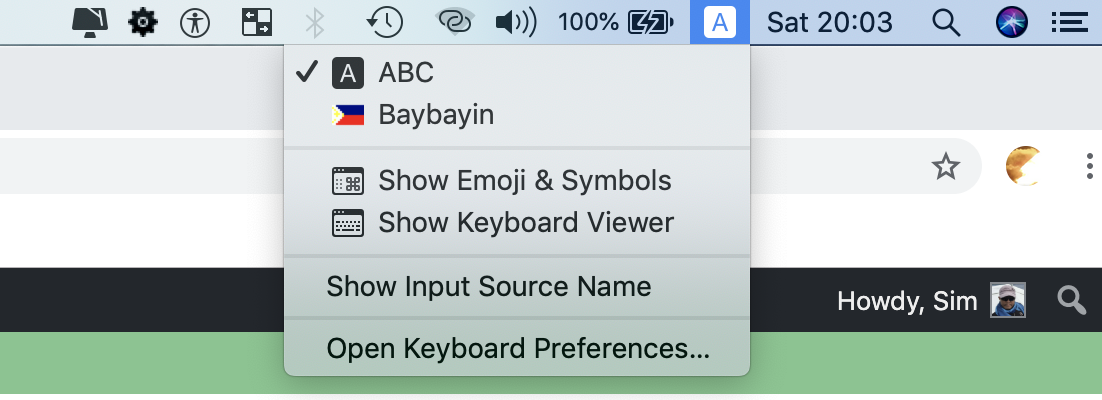
All you have to do is select the Baybayin keyboard and type on with it.
Easy right? Well, I would say not quite. Here’s why:
As you can see on the keyboard layout (credits to nordenx.blogspot.com), the baybayin characters are laid out to their corresponding latin characters and it means exactly what it is. The problem is, most of us do not pay attention to such details. And besides we are used to typing with the latin scripts.
What do I mean by that? Well, consider the following words and the ways on how we would be typing them.
Kamusta (How are you)
Using latin/roman keys, obviously it is the combination of individual keys: K, a, m, u, s, t & a, and this is what we all got used to typing.
Using Baybayin with the above typing habit will produce: ᜃᜋᜓᜐᜆ which translates to kamusata
Magaling (Good)
With the same latin/roman typing ways on baybayin keyboard will produce: ᜋᜄᜎᜒᜈᜄ which translates to magalinaga
Maaga (Early)
ᜋᜄ which translates to maga
What do you think is wrong?
With baybayin keyboard, always type baybayin with your caps lock OFF.
Now, typing characters like you are typing them using the latin/roman keyboard will NOT work! And yes, you will have a bunch of typos if you won’t disconnect yourself from the latin/roman typing ways.
Why? Baybayin characters are not really letters. They are syllables, except the vowels and the ones with a virama. Meaning, and by default, each baybayin “characters” are a pair of one consonant (or two with the syllable nga) and a vowel. Again, except the vowels and the ones with a virama.
How typing works in baybayin keyboard? The default is a pair of one consonant (or two for nga) and the vowel a.
For example the ᜃ character; A press on the key k on your keyboard will show the ka (ᜃ) character. So if you only need it to be just the k, you need to press the equal sign (=) key after it. That is how we bring the virama.
On that note, typing Kamusta using baybayin keyboard is either one of two ways. A combination of key presses as follows:
- k, mo, s= and t
- ka, mo, s= and ta
How about the word Magaling? Well, just the same. What’s special here is the ng. Typing ng directly will produce ᜈᜄ which translates to naga. That would make it magalinaga as shown above which is needless to say that it is wrong.
If I would call it a trick, like how the virama is brought up, the character/letter case also plays an important role in the baybayin keyboard typing. Thus the word Magaling was chosen for this purpose.
Look back up when I noted to always type with you caps lock OFF, simply because of a few things. One is the distinction between the na (ᜈ) and nga (ᜅ) syllables.
Typing it is one of two ways again and are as follows:
- m, g, li and N=
- ma, ga, li and Na=
That’s right, a little bit weird, maybe crazy… but that is how it works. Perhaps a specification on typing such is just lying around somewhere but I haven’t been able to find it yet. If there’s any.
Did you notice how the uppercase or the capital letter plays an important role? That’s right if you noticed.
If not, typing n will bring the syllable na (ᜈ) while typing N will bring the syllable nga (ᜅ). And this is why the character/letter case plays an important role in baybayin keyboard.
How about the word Maaga?
Whenever you need to be typing a vowel after a vowel, the same uppercase letter role plays the part. One of two ways yet again and are as follows:
- m, A and g
- ma, A and ga
The same is true when you are typing any vowel as the first character. For example: Aklat, Ilog and Ulo amongst others.
So, the next time that you would see such writing, you should know that the latin/roman key presses equivalents are as follows:
- ᜃᜋᜓᜐ᜔ᜆ ➛ kmus=t or kamus=ta
- ᜋᜄᜎᜒᜅ᜔ ➛ mgliN= or magaliNa=
- ᜋᜀᜄ ➛ mAg or maAga
That’s it! Once you keep all that in mind? You will be typing baybayin like you’re doing it with latin/roman scripts.
Do take note that in baybayin, always write it how you pronounced it!

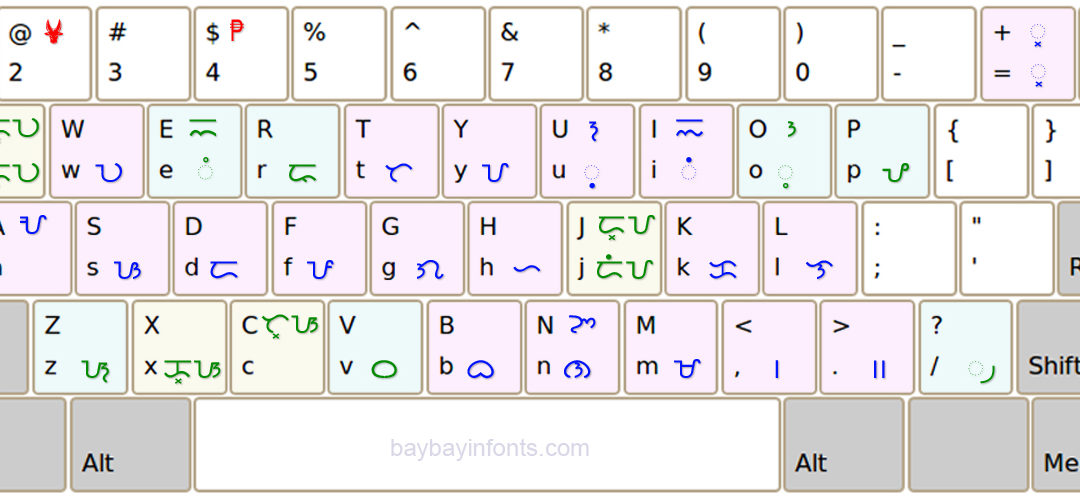
Recent Comments